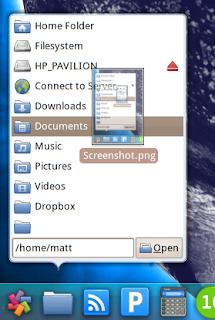 File Browser Launcher now has GIO support. If Python bindings for GIO are available (since GNOME 2.26/Ubuntu 9.04 I believe), File Browser Launcher is able to manage mountable drives like Nautilus' Places side pane does. If a drive (e.g. flash drive or mounted network place, etc.) is mounted, an eject icon will appear for that drive (as seen in the screenshot) and clicking it will eject the drive. If the place is not mounted but is mountable, clicking it will mount it and (upon success) open it in the file browser.
File Browser Launcher now has GIO support. If Python bindings for GIO are available (since GNOME 2.26/Ubuntu 9.04 I believe), File Browser Launcher is able to manage mountable drives like Nautilus' Places side pane does. If a drive (e.g. flash drive or mounted network place, etc.) is mounted, an eject icon will appear for that drive (as seen in the screenshot) and clicking it will eject the drive. If the place is not mounted but is mountable, clicking it will mount it and (upon success) open it in the file browser.The applet also has drag-and-drop support, as seen in the recursive screenshot. Dragging a file (or folder) over the applet icon for (currently) 600ms makes the dialog open. (During this time a progress pie chart will appear.) The file can be dropped on any mounted place or bookmark, and it will be moved there. Upon success, the folder will open.
To-Do List received no significant changes, other than working with the rewrite and in the way progress buttons are drawn. Detach support has been removed.

SlickSwitcher is now in Awn Extras. Thanks to work in Awn core, the background and border colors of the applet's dialog can be customized properly. This theming helps with backgrounds that don't quite match the normal dialog background color. The version in Awn Extras is also slightly more RAM-efficient than previous versions. Detach support has also been removed from Slickswitcher.

Feeds Applet is a new applet to monitor Web Feeds. Enter the URLs of RSS or Atom feeds to add them to the applet. Their items are visible from the dialog, and clicking the item opens it in a web browser. You can also log in to your Google Reader account to add it as a feed. Whenever any of your Google Reader feeds is updated, it'll show in the dialog. If Google Reader is the only feed, the icon will turn blue instead of orange. Like with virtually every other applet, you can still drag and drop an icon onto the applet to use that icon instead.
There is an option (enabled by default) to automatically update every five minutes (adjustable). Feeds Applet also has an option (enabled by default) to display standard notifications when a feed is updated. With these two features, you don't need to constantly check your sites or Google Reader for updates.
Like File Browser Launcher, Feeds Applet also has drag and drop support. If you drag and drop a link to an RSS or Atom feed onto the applet icon, it will add that feed. When the dialog is open, you can drag and drop the toggle buttons of the feeds to reorder them. If you drag a feed out of the dialog, you can drop a link to its main page into another app. This may or may not work with your web browser's bookmarks or tab bar, depending on a) which browser it is, and b) how it's feeling that day. (It's sometimes inconsistent.)
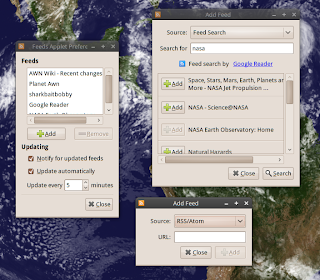
Lastly, if logged in to Google Reader, when adding a feed you can search for feeds using the same system as the main Google Reader web interface. This way, you can just type in cnn instead of http://rss.cnn.com/rss/cnn_topstories.rss. It also helps if you want to find multiple feeds about a specific topic, such as Linux or NASA.
There's still a lot more to be done. To-do needs a backend for all its items that's better than awn.Config. Feeds needs OPML import/export. To-do also needs import/export of its list. SlickSwitcher has several little quirks, needs to use the standard text overlay, and needs better background acquiring. To-do also needs to use the standard text overlay. SlickSwitcher and To-do might add drag-and-drop support.
P.S. Can't get enough Planet Awn? Then subscribe to MicroPlanet Awn!